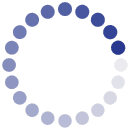How Profile Works
Profile allows you to set and adjust settings on National One Call, depending on
the Rights bestowed on the user by a Manager. These Rights are:
Manager: Full visibility and control of the Membership and all Authorised
users of that Membership.
SuperUser: Full visibility of all activity by all authorised users,
but no Rights to change Membership Settings.
User: Visibility and activity restricted to their own use of National
One Call.*
| Function |
Manager |
SuperUser |
User |
| Edit Own Details | Yes | Yes |
Yes |
| View Own Activity | Yes | Yes |
Yes |
| Edit Other User Details | Yes |
No | No |
| View Other User Activity | Yes |
Yes | No |
| Add New / Edit User Rights | Yes | No |
No |
| Edit Membership | Yes | No |
No |
| Manage Credit Account | Yes |
No | No |
* Note that User capabilities can depend on all User activity, e.g. amount of Credit available
to authorise Enquiries.
Membership Settings
Membership Settings - Organisation Name etc. - apply to all Authorised Users.
Only users with Manager Rights can make changes to Membership Settings.
Your User Details
Users can change their own Contact Details - email address etc.; only Managers can change Rights.
Contact Details changes do not require authorisation from a Manager.
Account Details
If your Membership has credit facilities they are summarised.
Agreed
defines the agreed Limit and Days to Pay; Current analyses Spend and
Payment Days.
Account Details include all Authorised User activity.
Details updated successfully.
Something went wrong.
Please try again.
Please enter your current password.
You may now change your details.